ATEN ALTUSEN PN9108 User Manual
Browse online or download User Manual for Power supply units ATEN ALTUSEN PN9108. PN9108
- Page / 1
- Table of contents
- BOOKMARKS
Rated. / 5. Based on customer reviews



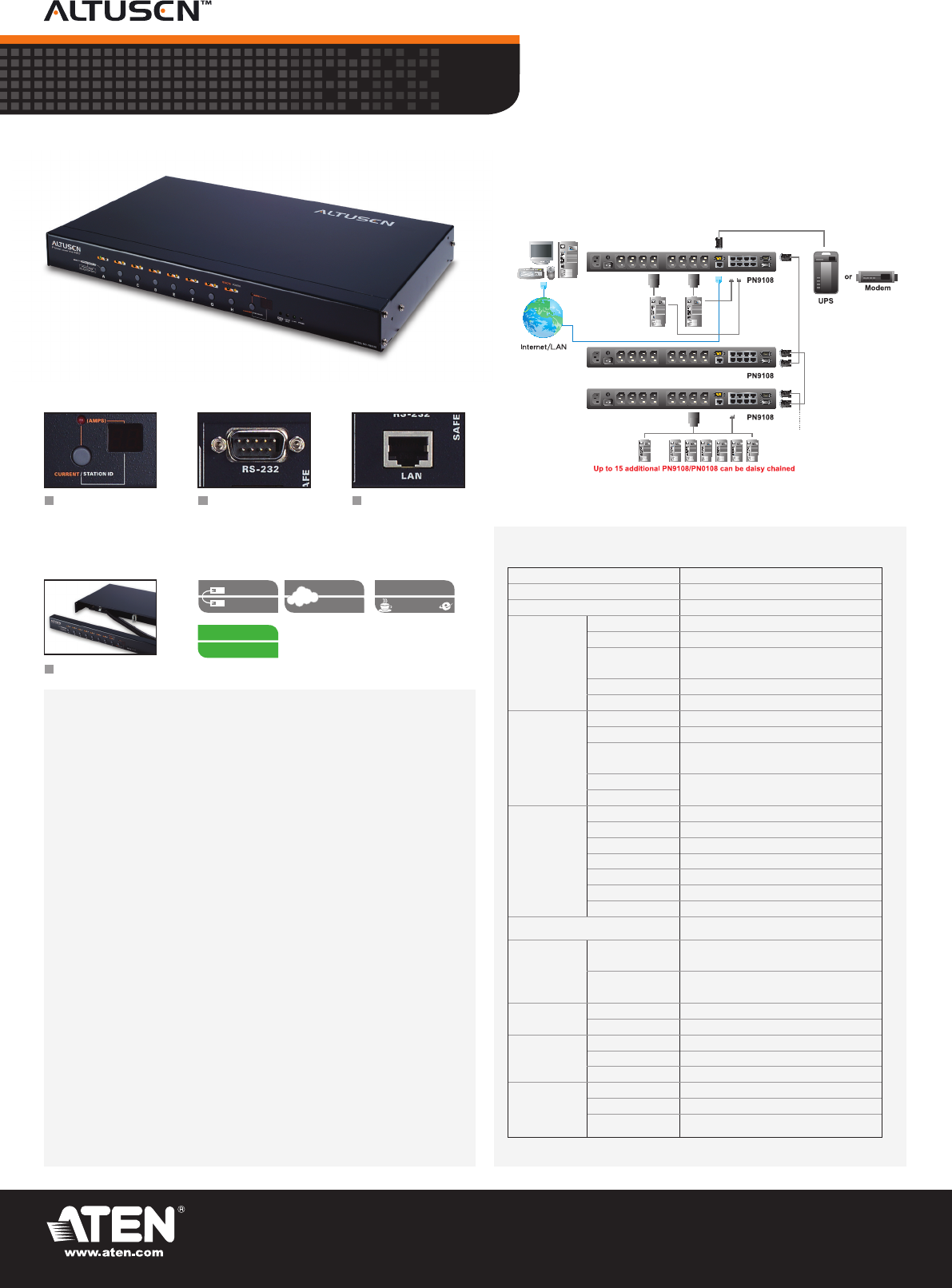
PN9108
8-Port Power Over the NET™
Features - - - - - - - - - - - - - - - - - - - - - - - - - - - - - - - - - -
• Remote power on / off / reboot control for eight outlets via TCP/IP and a built
in 10/100 Ethernet port
• Local power on / off / reboot control via the PN9108’s RS-232 port to the
computer’s RS-232 port
• Daisy chain up to 15 additional stations to control up to 128 outlets
• Manual switching between Local and Remote access for each port via front
panel push button switches
• Individual control of each port - users can set the power on sequence and
delay time for each port to allow equipment to be turned on in the proper
order
• Easy setup and operation via a browser interface
• Provides three conguration/management methods: Browser; Telnet; or
Console Terminal
• Safe shutdown and rebooting for Windows systems*
• Overcurrent protection and recovery for each AC port (110 V model only) plus
total port overcurrent protection (both models) - remote users can monitor the
outlet status via the GUI interface on their browsers
• Separate circuits for the unit’s power and the power to the devices – the
power control status menu is still accessible even when an overload condition
trips the devices’ circuit breaker
• Cumulative load measurement - remote users can view load information in
amperes via the GUI on their browsers
• On/Off scheduling - allows everything from a one-time start/shutdown, to
daily, weekly, etc. starts/shutdowns at user-specied times
• Port grouping - perform the same action on a specied group of ports
• Current Display for easy current status monitoring
• Out of Band (OOB) operation via terminal or dialup connection
• Two level (Administrator and User) security
• Detachable front panel for convenient rack mounting
* Safe shutdown and rebooting is supported if the Power Monitor utility has
been installed
Specications - - - - - - - - - - - - - - - - - - - - - - - - - - -
* The specications and pictures are subject to change without notice.
2009. Version 3.0
Function PN9108
Power Inlet 1 x IEC 60320/C14 Male
Power Outlets 8 x IEC 60320/C13 Female
Connectors
PON In 1 x DB-9 Female (Black)
PON Out 1 x DB-9 Male (Black)
Safe Shutdown
8 x 6-pin Safe Shutdown Jacks Female
(Black)
LAN 1 x RJ-45 Female (Black)
RS-232 1 x DB-9 Male (Black)
Switches
Reset 1 x Semi-recessed Pushbutton
Power 1 x Rocker
Station ID
Display
1 x Pushbutton
Outlet On/Off
8 x Pushbutton
Remote On/Off
LEDs
Outlet Power 8 (Orange)
Remote Access 8 (Green)
Link 1 (Green)
10/100 Mpbs 1 (Orange/Green)
Power 1 (Blue)
Current 1 (Red)
Station ID 2 x 7-segment (Orange)
I/P Rating (Total input)
100 - 120V; 50/60Hz,12A
220 - 240V; 50/60Hz,10A
O/P Rating
Per Port
100 - 120V; 50/60Hz, 9A (Max.)
220 - 240V; 50/60Hz, 9A (Max.)
Total
100 - 120V; 50/60Hz, 11A (Max.)
220 - 240V; 50/60Hz, 9A (Max.)
Power
Consumption
No Load 120V/16W; 230V/16W
Max Load 120V/1440W; 230V/2300W
Environment
Operating Temp. 0- 40°C
Storage Temp. -20- 60°C
Humidity 0–80% RH, Non-condensing
Physical
Properties
Housing Metal
Weight 4.20 kg
Dimensions
(L x W x H)
43.24 x 25.42 x 4.40 cm (19”/1U)
Diagram - - - - - - - - - - - - - - - - - - - - - - - - - - - - - - - - - - - -
Expansion
Daisy Chain
IP Ready
TCP/IP
Remote UI
Browser,
Java Client
NEW OS Support
Vista
Current Display
The current status (in
amps) displays here
when the Current
Display Switch is
toggled ON
RS-232 Port Support
This port can be used to
attach a UPS, modem,
or PC terminal.
Remote Access
Connects the PN9108
to the Internet via
Ethernet cable.
Detachable Front Panel
© Copyright 2009 ATEN® International Co., Ltd. All brand names and trademarks are the registered property of their respective owners.
Headquarters
ATEN International Co., Ltd.
3F, No.125, Sec. 2, Datung Rd. Sijhih City, Taipei 221, Taiwan
Tel: 886-2-8692-6789 Fax: 886-2-8692-6767 E-mail: [email protected]

1
Summary of Contents
Page 1 - 8-Port Power Over the NET™
PN91088-Port Power Over the NET™Features - - - - - - - - - - - - - - - - - - - - - - - - - - - - - - - - - - • Remote power on / off / reboot control
More documents for Power supply units ATEN ALTUSEN PN9108

ATEN ALTUSEN PN9108 User Manual
(104 pages)

ATEN ALTUSEN PN9108 User Manual
(98 pages)








Comments to this Manuals