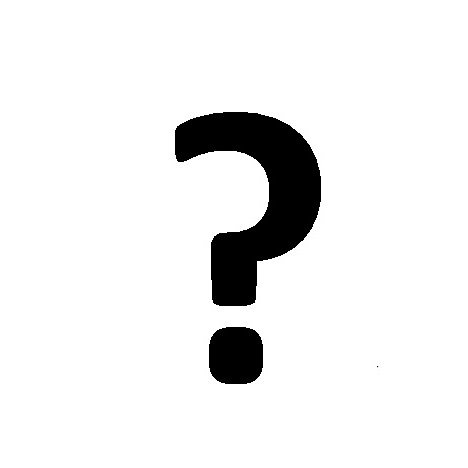ATEN KL1516Ai manuals
Owner’s manuals and user’s guides for KVM switches ATEN KL1516Ai.
We providing 1 pdf manuals ATEN KL1516Ai for download free by document types: User Manual

Table of contents
Contents
6
Download
10
Appendix
11
Introduction
15
Computer
16
Internet
16
Features
18
Requirements
21
Components
23
LCD Module
25
Rear View
26
Hot Plugging
46
F2: LIST
53
F7: SCAN
62
F8: LOUT
62
Sun Keyboard
74
Logging In
75
Local Login
76
The Tab Bar
87
Video Settings
102
→ Automatic for
112
Port Access
117
The Sidebar
119
View Filter
120
Connections
121
Port Level
122
User Preferences
123
Sessions
125
Access Rights
126
AP GUI Interface
127
Saving Changes
127
User Management
129
Adding Users
130
Security
146
Date/Time
155
Chapter 12
159
Log Information
160
Maintenance
161
Backup/Restore
167
System Operation
168
The Port Toolbar
181
Panel Array Mode
186
Starting Up
190
The Menu Bar
191
The List Panel
196
The Event Panel
196
Rack Mounting
199
Specifications
201
Examples
210
Troubleshooting
211
The Java Client
213
Sun Systems
215
Appendix
217
Windows:
218
→ Mouse →
218
→ Mouse)
219
PASSWORD
222
Phillips I head
225
Limited Warranty
228
More products and manuals for KVM switches ATEN
| Models | Document Type |
|---|---|
| G-CS12 |
User Manual
 ATEN G-CS12 User manual,
16 pages
ATEN G-CS12 User manual,
16 pages
|
| CS-1732 |
User Manual
 ATEN CS-1732 User manual,
37 pages
ATEN CS-1732 User manual,
37 pages
|
| CS-72E |
User Manual
  ATEN CS-72E User manual,
28 pages
ATEN CS-72E User manual,
28 pages
|
| CN8000 |
User Manual
 ATEN CN8000 User manual,
143 pages
ATEN CN8000 User manual,
143 pages
|
| CS-64U |
User Manual
 ATEN CS-64U User manual,
20 pages
ATEN CS-64U User manual,
20 pages
|
| ACS1216 |
User Manual
 ATEN ACS1216 User manual,
60 pages
ATEN ACS1216 User manual,
60 pages
|
| CS-64A |
User Manual
 ATEN CS-64A User manual,
16 pages
ATEN CS-64A User manual,
16 pages
|
| CN8000 |
User Manual
 ATEN CN8000 User manual [en] ,
204 pages
ATEN CN8000 User manual [en] ,
204 pages
|
| CS-1008 |
User Manual
 ATEN CS-1008 User manual,
32 pages
ATEN CS-1008 User manual,
32 pages
|
| CE680 |
User Manual
 WG-3 Switchboxen / Hubs,
24 pages
WG-3 Switchboxen / Hubs,
24 pages
|
| KH1516A |
User Manual
 ATEN KH1516A User manual,
82 pages
ATEN KH1516A User manual,
82 pages
|
| CS661 |
User Manual
 ATEN CS661 User manual,
20 pages
ATEN CS661 User manual,
20 pages
|
| CS-72A |
User Manual
 ATEN CS-72A User manual [en] [es] [fr] [it] [pt] ,
16 pages
ATEN CS-72A User manual [en] [es] [fr] [it] [pt] ,
16 pages
|
| VE-120 |
Specifications
 ATEN VE-120 Specifications,
10 pages
ATEN VE-120 Specifications,
10 pages
|
| CE-252R |
User Manual
 ATEN CE-252R User manual,
16 pages
ATEN CE-252R User manual,
16 pages
|
| MasterView CS-1774 |
User Manual
 ATEN MasterView CS-1774 User manual,
40 pages
ATEN MasterView CS-1774 User manual,
40 pages
|
| CE800b | User Manual USB KVM 연장기 CE800B 사용자 매뉴얼, 52 pages |
| CS661 |
User Manual
 Introduction: Aten CS661 USB Laptop KVM Switch Review,
6 pages
Introduction: Aten CS661 USB Laptop KVM Switch Review,
6 pages
|
| VS-84 |
User Manual
 ATEN VS-84 User manual,
46 pages
ATEN VS-84 User manual,
46 pages
|
| KE6900 |
User Manual
 ATEN KE6900 User manual,
142 pages
ATEN KE6900 User manual,
142 pages
|



/1.jpg)